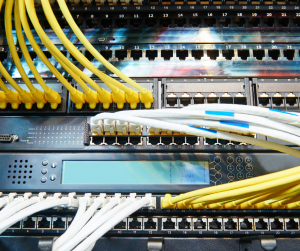Have you ever felt like an intrepid explorer venturing into the intricate realm of cPanel web hosting, trying to decipher its cryptic pathways and hidden shortcuts? Fear not, for you are not alone in this digital wilderness. In our digital age where websites have become the modern storefronts of businesses and individuals alike, mastering the art of navigating the complexities in cPanel web hosting is akin to wielding a powerful key that unlocks endless possibilities for online presence.
Embark on a journey with us as we unravel the veils shrouding the enigmatic world of cPanel web hosting. From unraveling the tangled threads of file management to demystifying the labyrinthine configurations of email settings, this blog post is your compass in understanding and harnessing the full potential of cPanel. So, tighten your digital bootstraps, fellow traveler, as we embark on a quest to demystify the complexities and empower ourselves with the knowledge needed to navigate the intricacies of cPanel web hosting with confidence and finesse.
Deciphering the Basics of cPanel Web Hosting
Before we delve into the depths of navigating the complexities of cPanel web hosting, it is essential to grasp the basics. So, what exactly is cPanel? In simple terms, cPanel is a web-based control panel that allows users to manage various aspects of their website and hosting account. It provides a user-friendly interface with a plethora of tools and features that simplify website management.
With cPanel, you can perform tasks such as creating email accounts, managing domains, uploading files, configuring databases, and much more. It acts as a centralized hub where you can control and monitor all aspects of your website effortlessly.
One of the key advantages of cPanel is its intuitive interface. Even if you are new to web hosting or lack technical expertise, you can navigate through its various sections and options with ease. The user-friendly design ensures that you don’t get lost in a sea of complex settings and configurations.
Now that we have established a foundation in understanding what cPanel is let’s move on to the next section where we explore how to navigate its dashboard effectively.
Navigating the Dashboard: Your Control Center
The dashboard serves as your control center within cPanel. It provides an overview of your hosting account and offers quick access to various tools and settings. Upon logging into your cPanel account, you will be greeted by an organized layout consisting of different sections.
The sidebar on the left-hand side contains icons representing different categories such as Files, Domains, Email, Databases, Security, Metrics, Software/Services, Preferences, etc. Each category encompasses specific functionalities related to website management.
To navigate through these categories and access their respective features or settings simply click on the desired icon in the sidebar. This will expand the category and display a list of options available within it. For example, clicking on the “Files” icon will reveal options like File Manager, FTP Accounts, Backup Wizard, etc.
Furthermore, the top navigation bar provides additional shortcuts to frequently used features such as email accounts, domain management, database management, and more. These shortcuts allow for quick access to essential tools without having to navigate through multiple sections.
As you explore the dashboard and familiarize yourself with its layout and functionalities, you will discover that cPanel offers a wealth of features designed to simplify website management. From creating email accounts to installing applications like WordPress or Joomla with just a few clicks, cPanel empowers you with the tools needed to streamline your online presence.
Understanding File Management: Uploading and Organizing Files
File management is an integral part of website administration. Whether you need to upload files or organize existing ones, cPanel provides a user-friendly interface for efficient file management.
The File Manager tool within cPanel allows you to navigate through your website’s directory structure and perform various file-related tasks. You can upload files directly from your computer or use the built-in file editor to make changes on the fly.
To upload files using File Manager:
- Navigate to the desired directory where you want to upload your files.
- Click on the “Upload” button in the toolbar at the top of the page.
- Select the files from your computer that you want to upload.
- Once selected, click on the “Upload” button to initiate the file transfer process.
In addition to uploading files, cPanel also allows you to create new directories, rename or delete existing files or directories, change file permissions, and more. This level of control over your website’s files ensures that you can easily organize and manage your content.
Unveiling the Secrets of Domain Management
Your domain is the unique address that visitors use to access your website. Managing domains within cPanel is a straightforward process that enables you to add, remove, or modify domains effortlessly.
To add a new domain:
- Navigate to the “Domains” section in cPanel.
- Click on the “Addon Domains” option.
- Enter the domain name, subdomain, and document root directory for the new domain.
- Click on the “Add Domain” button to complete the process.
In addition to adding domains, cPanel also allows you to manage subdomains, redirects, DNS settings, and more. The flexibility provided by cPanel ensures that you have full control over your website’s domain configuration.
Conquering the Complexities: Empowering Yourself with cPanel Mastery
Navigating the complexities of cPanel web hosting may seem daunting at first glance. However, with time and practice, you can become proficient in harnessing its power to its fullest potential. Here are a few tips to help you master cPanel:
- Explore: Take the time to navigate through each section of cPanel and familiarize yourself with its features. The more you explore, the better understanding you will gain.
- Documentation: Utilize online resources such as official documentation or video tutorials provided by your hosting provider. These resources can provide valuable insights into specific features or tasks within cPanel.
- Experiment: Don’t be afraid to experiment with different settings or options. Since cPanel offers a user-friendly interface, you can easily revert any changes if needed.
- Community Support: Engage with the cPanel community through forums or social media groups. Interacting with experienced users can help you learn new tips and tricks.
By following these guidelines and continuously expanding your knowledge, you will gradually gain confidence in navigating the complexities of cPanel web hosting. Remember, practice makes perfect, and with time, you will become a master of cPanel.
In conclusion, mastering the art of navigating the complexities in cPanel web hosting is essential for anyone seeking to establish a strong online presence. By understanding the basics of cPanel, effectively navigating its dashboard, managing files and domains, and continuously improving your skills, you can unlock endless possibilities for your website. So embrace the challenge, equip yourself with knowledge, and embark on a journey towards becoming a proficient cPanel user.